Recently I’ve gotten several requests from people to connect on LinkedIn. Which is normally fine. But what I find annoying is when somebody I don’t know—at all—sends a request to connect with no note, or instructions, or any other indicator of who on earth he or she is.
When I get these, I do NOT hit the “accept” button, but instead hit the “reply (don’t accept yet)” button located just below it, and compose this same short, sweet message:
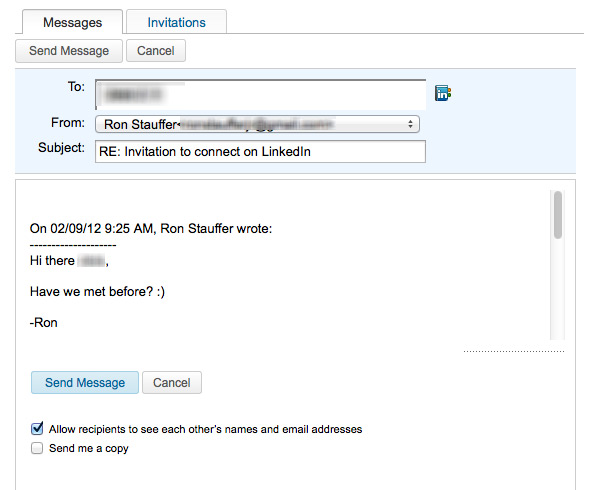
After this point, I usually get one of four responses:
- “No, we haven’t met.”
- “No, we haven’t met… but I saw that you’re a part of (such and such) group and I’m also a big fan of that group and wondered if you’d like to connect and talk more about (such and such topic) at the next group meeting.”
- “No, we haven’t met, but you and I both know (so and so) and he mentioned that I should get in touch with you.”
- (no response at all)
Response #1 is awful. I’m not a snob, but if I don’t know you, and you send a request to connect and you can’t give me a good reason (or one that even makes sense) I’m just going to delete your request. What a waste of time. These people clearly don’t understand how LinkedIn works. It’s about making connections with real live people, not blindly following accounts you don’t know or care about. LinkedIn is not a numbers game. And the LinkedIn website even specifically says “Invitations should only be sent to people you know personally.”
Response #2 is still not very good, but it’s at least passable. What would have been better than this is telling me how you know me and why we should connect in the first place, when you sent your initial connection request. Don’t wait for me to try to figure out who you are first and email you back. That’s just bad form.
Here’s a better way: let’s say I want to connect with Taa Dixon, from 720 Media, who I met the other day. We don’t have any mutual friends, and she may or may not remember me from the social mixer we went to together recently. Do NOT just use the standard “I’d like to add you to my professional network on LinkedIn” message in your request. Delete it and start over. Instead, try something like this:

This accomplishes everything I need. 1) It tells her who I am, 2) gives her the context of how and when we met, 3) reminds her what I look like (because there were a lot of people at the event), and 4) it also clarifies what the “next steps” are. These connection requests generally work really well.
Response #3 is also passable, but as with #2, it shows that you don’t know how to use LinkedIn. If we truly have a mutual acquaintance and you want to use that as the basis for why we should connect, use the built-in LinkedIn function made expressly for that purpose—get introduced. It’s very simple. Just look at the image below.
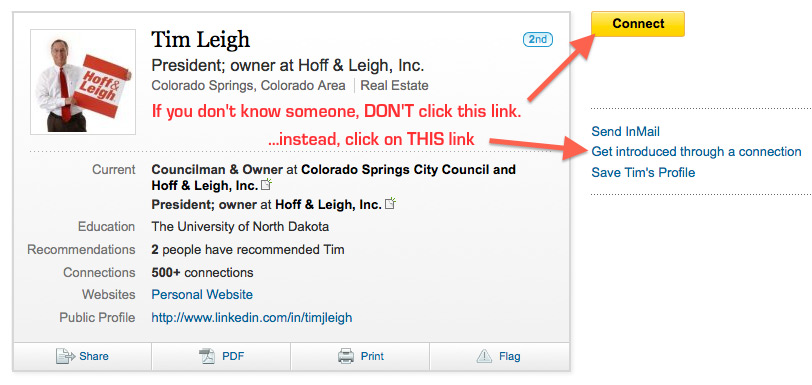
Let’s say I don’t know Colorado Springs City Councilman Tim Leigh, but really want to. (Incidentally, I do, but I also know he has no idea what to do with LinkedIn Connection Requests, so I’ve never sent him one. But I digress…) I wouldn’t just click on “connect” at the top. I would instead click on “get introduced through a connection.” Then I can choose which of my friends I know is a mutual friend between myself and Tim Leigh, and I can send that person a message asking for an introduction to Tim and explain why it’s a good idea.
It’s a common courtesy, and it mirrors real-life behavior. You don’t just walk up to the Mayor on the street and say “Hi, I’m Ron. I want some of your time.” (Well, I suppose you could, but you won’t get anywhere—hence the entire point of this blog post… because that’s what people are essentially doing on LinkedIn). Instead, if you really wanted to get to know the Mayor, you’d identify who you already know that knows him, then come up with a really good reason for why he or she should introduce you, then ask that individual out for lunch, buy their food, and politely make your request. At least that’s how I would do it. And in my experience, this works really well.
The big faux pas with approach #3 wasn’t even necessarily that the stranger who sent me a connection request didn’t know me. It was that he didn’t even tell me who he was, or why I should connect with him. I’d even take an honest “Hey, I don’t know you but wanted to connect because my sales are short this month and I want to give you my sales pitch because I’m desperate.” over this approach. It’s against the LinkedIn rules, but at least it’s honest and descriptive.
Response #4 obviously just gets trashed. If you ask to connect and I ask who you are and you don’t even respond, you clearly don’t care. And then I don’t care to connect.
LinkedIn is a Social Networking site, but it’s also the Social Networking site with the highest demand for etiquette. You have to use it to network, socially. Most or all of the same rules apply on LinkedIn as they do in “real life.” Please treat people online the same as you would in person. I’m sure you’ll notice a favorable response rate. Heck, I might even respond to your connection request. (Kidding…)
Thanks. I’ve had the same thoughts and wondered how to handle connection requests from folks I’ve never heard them. I ignore them. Appreciate the “better way” tip on the other end. Anytime you post something on LinkedIn, I’ll read it.
Glad to hear it, Ken. LinkedIn is a great way for me to connect with people I know, like you. As you can tell, I really don’t like connecting with strangers. 🙂
Part of the problem is that some of the “connect” buttons don’t give the opportunity to write a message. I click it then watch hopelessly as the default text gets sent, representing me unfavourably.
Good point, Owen. In that case I’d recommend two things: 1) either wait until you’re not on your mobile device, or 2) send a connection request and then follow it up immediately with a message if you can saying “I just sent you a connection request; here’s a little more about me.” Thanks for commenting!