If you’ve accidentally moved a window off screen on you mac, don’t panic. It’s happened to me before as well. This usually happens when you’ve recently been working on a laptop (such as a MacBook or MacBook Pro) and had it plugged into an external display—typically 23″ or 24″ inches. (Those seem to be the most problematic for me anyway.) Oftentimes once you disconnect the external display, your windows are arranged in a strange and funky way, and sometimes the programs you were working on are now located so far off the screen that you can’t even click and drag it back onto the visible part of your screen. If this happens to you, just try the following:
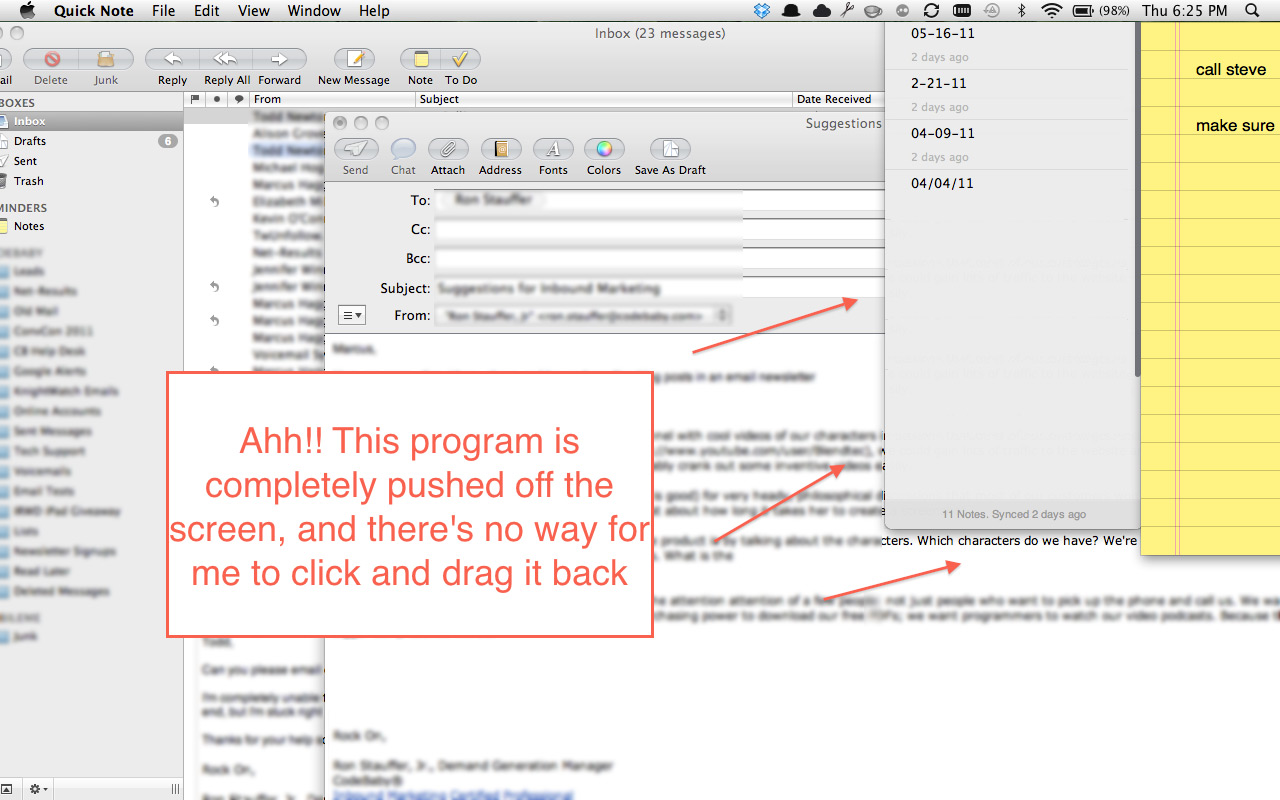
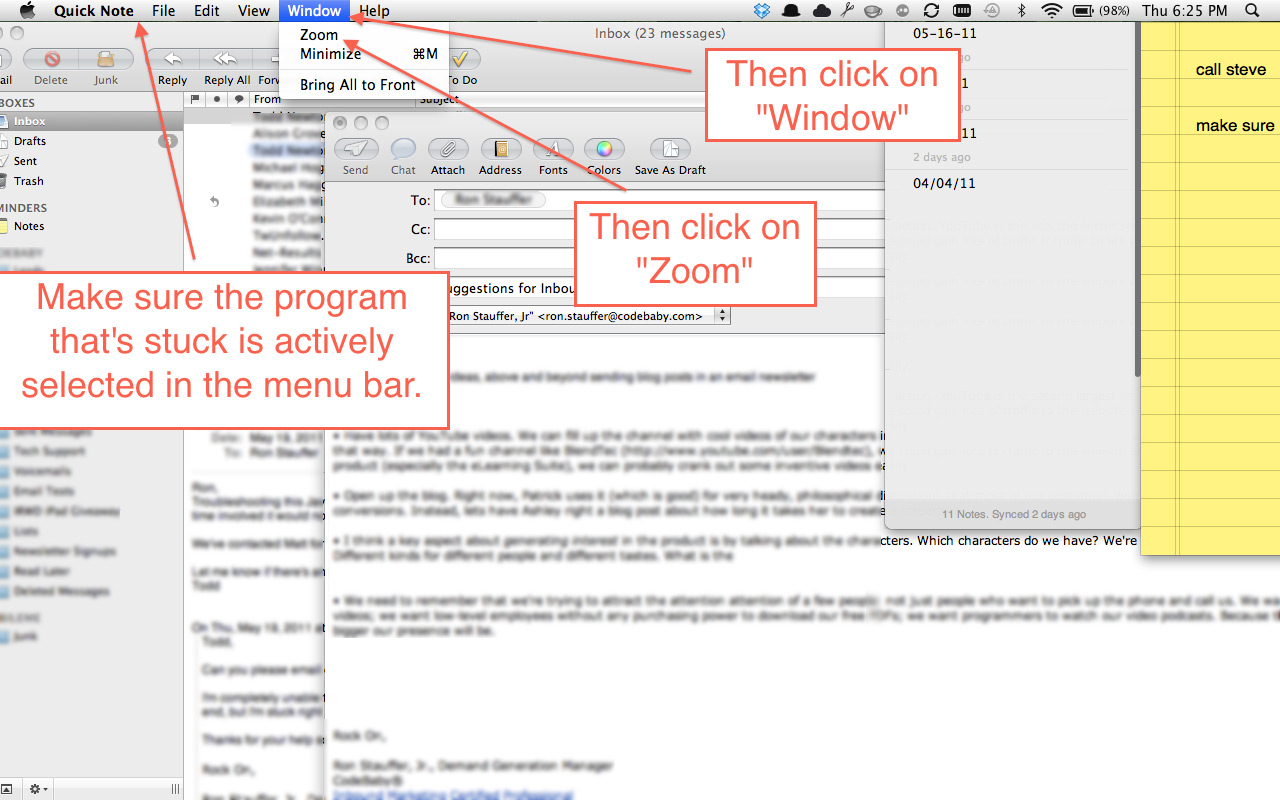
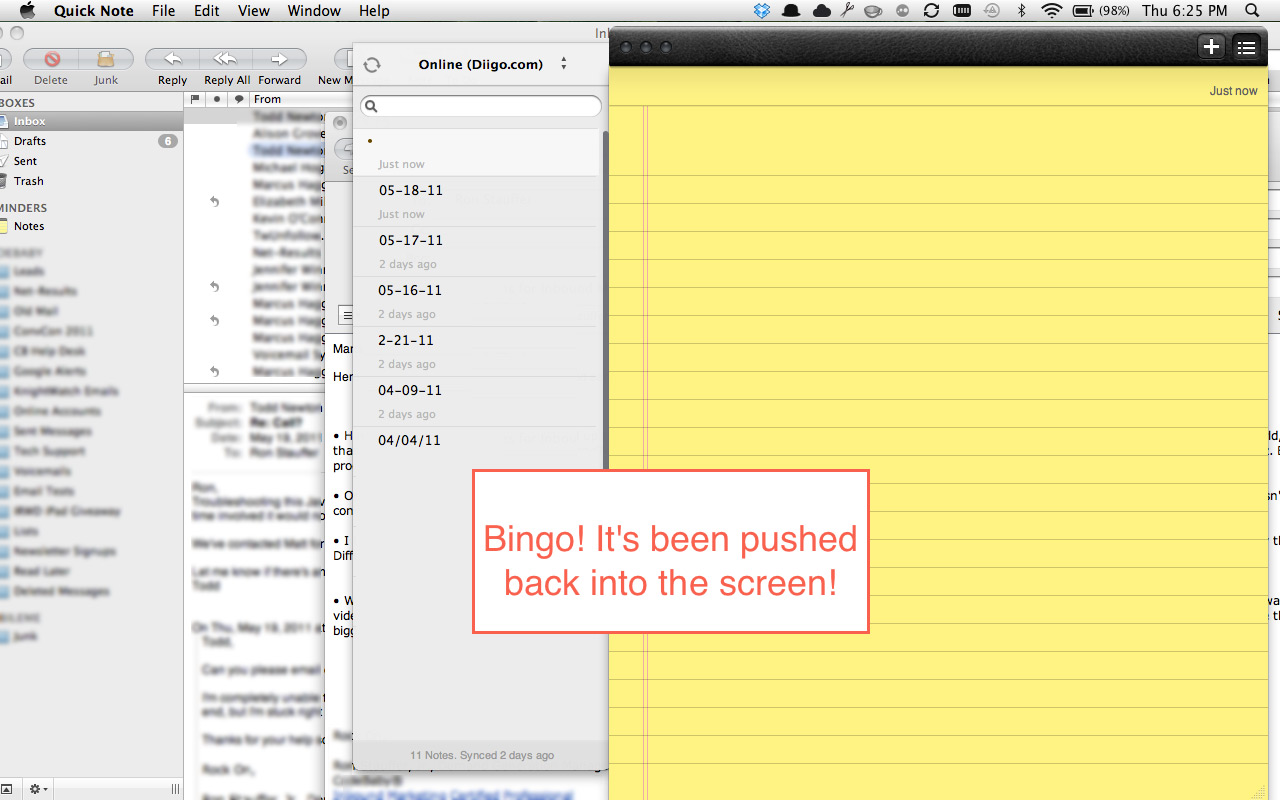
That’s it! Fixed!