Last week, I took an exam to prove to Apple that I understand their products and know how to use them. And I passed! So now it’s official: I’m an Apple Certified Associate. But what does that actually mean? Great question.
The exam I took specifically covers “Mac Integration,” which means taking a Mac computer and setting it up in a Windows Server environment. Why? Well, what I’ve learned over the past few years is that lots of corporations use Windows Server software to run their companies (such as Windows Server 2003, etc), but then the bigwigs who run the company go out and buy a MacBook Air because it’s the coolest laptop on the market today, and it’s super-portable, then bring it into the office and have a heck of a time getting them to work with their Windows software. In almost every instance, the business owner will hand his new Apple device to his IT guy and say “can you make this talk to the server?“, and the IT guy will give him a puzzled look and hand it back, saying “I don’t know anything about Apple.” I’ve heard this from so many businessmen that it’s become rote. There are very few IT guys that understand anything about Mac, and even fewer of them are actually Apple Certified Associates—most of the ones who know what they’re talking about only do because they have an iPhone themselves and play with it from time to time.
So over the past few years, I’ve helped businesses integrate Macs into their corporate networks, and it’s been really fun to watch how excited the customer is when I help them turn their expensive toys into real business tools. But I didn’t even know there was a certification for this until late last year. As soon as I learned about it, I signed up right away and took the test. So now I can say I’m official, and I can even put “Apple Certified Associate” on my business card. How cool is that? So now only one question remains: can I start charging more for what I do?
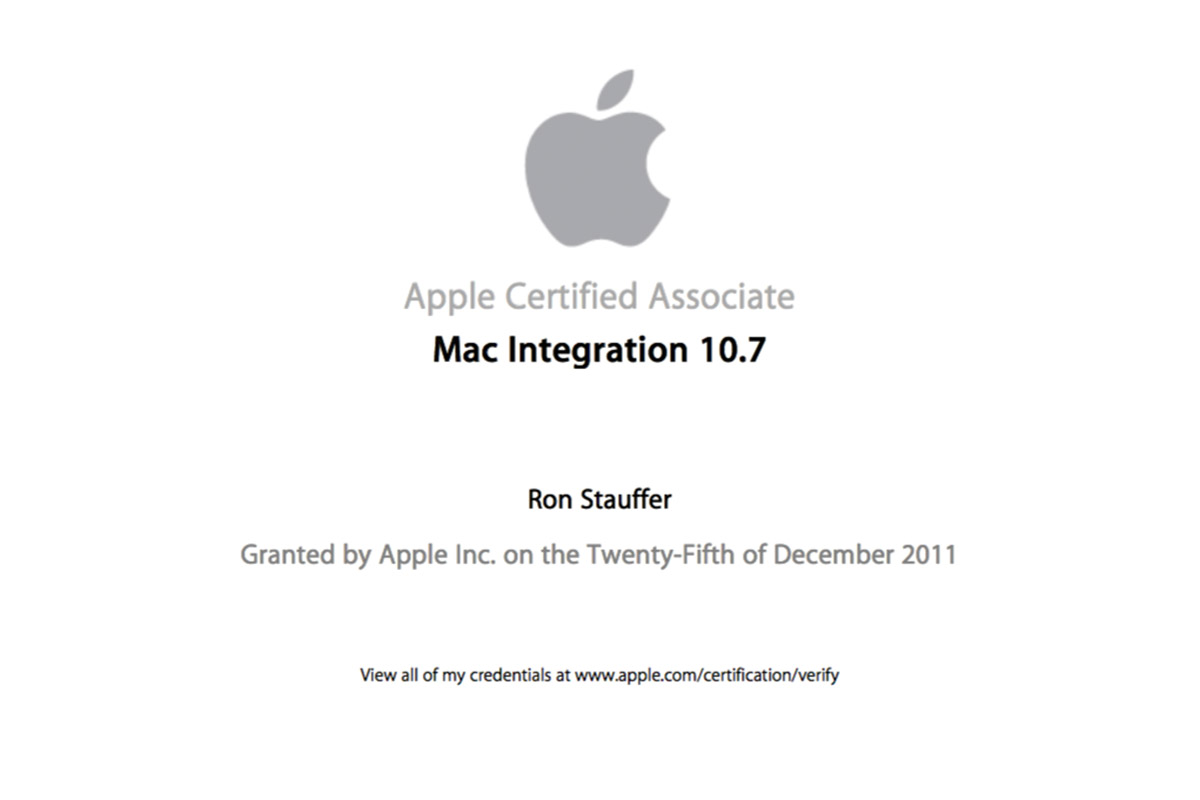
Was this exam difficult? Can you share any input or feedback on how it is taking the exam?
Hi Alejandro, great question! Ok, I’m trying to think back to when I studied. It wasn’t very hard, it was just… detailed. I think the things I was weakest on were the OS X version-specific things. For example, I think I had JUST upgraded to 10.7 (Lion) at the time, and some of the screens and buttons I remembered from Snow Leopard had been moved around, so it was difficult to remember their new locations.
The hardest questions for me were ones that asked things like: “How do you get to the _______ screen?” Then you were supposed to choose a series of steps that tells you exactly how to get there. For me, I don’t always recollect the exact steps for doing something, in order, and in real life, it doesn’t matter as long as you can find it eventually. So I think I got a few of those wrong.
The other ones that confused me a bit was integrating Apple Mail with an Exchange Server and binding it to the network. Since I really don’t generally use Apple Mail and my experience has been mainly with MS Outlook for Mac, I forgot a few of the steps involved there.
In all, I missed it the first time by 1% (man, I kicked myself after that!) then studied for a few more hours and waited the mandatory week in between, then took it again and got a high enough score to pass.
Make sure you’ve very familiar with the versions of MS Exchange Server, i.e. not just the year of issue, but of service packs and “Update Rollups.” Those can make all the difference when adding a Mac to a mixed environment.
The study guide they provide in the PDF is pretty good, so go through that as well.
I hope that’s helpful—good luck on the exam!
Where did you go to take this test? I want to take the Associate test for Final Cut Pro but I can’t find it anywhere on the Apple site and it says I can take it online. I just can’t find it.
Hi Mike, try this link: http://www.training.apple.com/certification/proapps.
Where did you sign up for the exam, if I may ask? Sounds like a useful credential to have.
Hi Daman, I don’t recall exactly but I believe it was here: http://www.training.apple.com/itpro/macinteg/exam. Check it out!
Awesome, thanks!